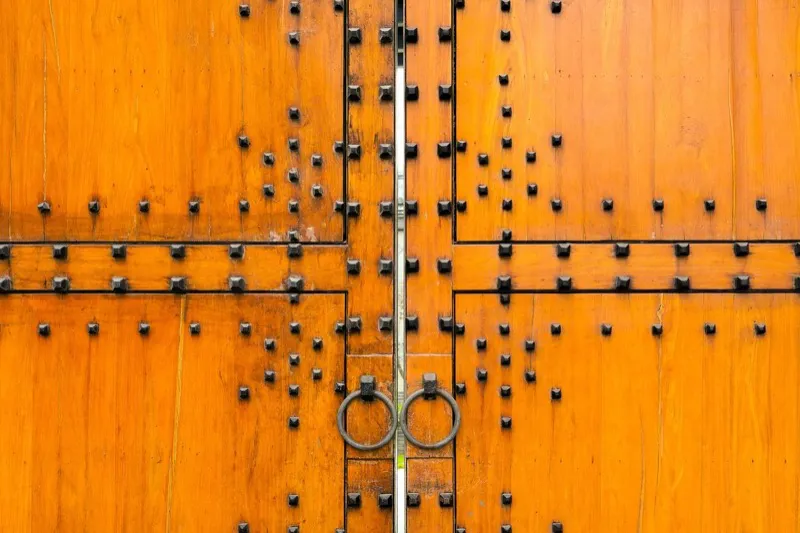
Fortinet Fortigate in Grafana
To get metrics from your FortiGate in Grafana using Telegraf and InfluxDB. Enable SNMP on your FortiGate Put the following telegraf config in your /etc/telegraf/telegraf.d directory Edit the the agent IP and community string as appropriate # # Retrieves SNMP values from remote agents [[inputs.snmp]] agents = [ "192.168.1.1:161" ] timeout = "10s" retries = 3 version = 2 community = "monitoring" # ## SNMPv3 auth parameters sec_name = "sec_name" auth_protocol = "SHA" # Values: "MD5", "SHA", "" auth_password = "auth_pass" sec_level = "authPriv" # Values: "noAuthNoPriv", "authNoPriv", "authPriv" # #context_name = "" priv_protocol = "AES" # Values: "DES", "AES", "" priv_password = "priv_pass" name = "FortiGate" [[inputs.snmp.field]] name = "hostname" oid = "SNMPv2-MIB::sysName.0" [[inputs.snmp.field]] name = "sysLocation" oid = "SNMPv2-MIB::sysLocation.0" [[inputs.snmp.field]] name = "uptime" oid = "DISMAN-EXPRESSION-MIB::sysUpTimeInstance.0" [[inputs.snmp.field]] name = "fnSysSerial" oid = "FORTINET-CORE-MIB::fnSysSerial.0" [[inputs.snmp.field]] name = "fgSysVersion" oid = "FORTINET-FORTIGATE-MIB::fgSysVersion.0" [[inputs.snmp.field]] name = "fgSysUpTime" oid = "FORTINET-FORTIGATE-MIB::fgSysUpTime.0" [[inputs.snmp.field]] name = "fgSysMemUsage" oid = "FORTINET-FORTIGATE-MIB::fgSysMemUsage.0" [[inputs.snmp.field]] name = "fgSysCpuUsage" oid = "FORTINET-FORTIGATE-MIB::fgSysCpuUsage.0" [[inputs.snmp.field]] name = "fgSysMemCapacity" oid = "FORTINET-FORTIGATE-MIB::fgSysMemCapacity.0" [[inputs.snmp.field]] name = "fgSysDiskUsage" oid = "FORTINET-FORTIGATE-MIB::fgSysDiskUsage.0" [[inputs.snmp.field]] name = "fgSysDiskCapacity" oid = "FORTINET-FORTIGATE-MIB::fgSysDiskCapacity.0" [[inputs.snmp.field]] name = "fgSysSesCount" oid = "FORTINET-FORTIGATE-MIB::fgSysSesCount.0" [[inputs.snmp.field]] name = "fgSysLowMemUsage" oid = "FORTINET-FORTIGATE-MIB::fgSysLowMemUsage.0" [[inputs.snmp.field]] name = "fgSysLowMemCapacity" oid = "FORTINET-FORTIGATE-MIB::fgSysLowMemCapacity.0" # IF-MIB::ifXTable contains newer High Capacity (HC) counters that do not overflow as fast for a few of the ifTable counters [[inputs.snmp.table]] name = "FortiGate-interface" # Interface tag - used to identify interface in metrics database [[inputs.snmp.table.field]] name = "ifName" oid = "IF-MIB::ifName" is_tag = true [[inputs.snmp.table.field]] name = "ifHCOutOctets" oid = "IF-MIB::ifHCOutOctets" [[inputs.snmp.table.field]] name = "ifHCInOctets" oid = "IF-MIB::ifHCInOctets" #FORTINET-FORTIGATE-MIB::fgVdTable [[inputs.snmp.table]] name = "FORTINET-FORTIGATE-MIB::fgVdTable" inherit_tags = [ "hostname" ] oid = "FORTINET-FORTIGATE-MIB::fgVdTable" #FORTINET-FORTIGATE-MIB::fgVdEntName [[inputs.snmp.table.field]] name = "fgVdEntName" oid = "FORTINET-FORTIGATE-MIB::fgVdEntName" is_tag = true #VPN [[inputs.snmp.table]] ## measurement name name = "fgVpnTun" [[inputs.snmp.table.field]] name = "fgVpnTunEntPhase1Name" oid = "FORTINET-FORTIGATE-MIB::fgVpnTunEntPhase1Name" is_tag = true [[inputs.snmp.table.field]] name = "fgVpnTunEntPhase2Name" oid = "FORTINET-FORTIGATE-MIB::fgVpnTunEntPhase2Name" is_tag = true [[inputs.snmp.table.field]] name = "fgVpnTunEntInOctets" oid = "FORTINET-FORTIGATE-MIB::fgVpnTunEntInOctets" [[inputs.snmp.table.field]] name = "fgVpnTunEntOutOctets" oid = "FORTINET-FORTIGATE-MIB::fgVpnTunEntOutOctets" [[inputs.snmp.table.field]] name = "fgVpnTunEntStatus" oid = "FORTINET-FORTIGATE-MIB::fgVpnTunEntStatus" #HA [[inputs.snmp.table]] ## measurement name name = "fgHaStats" [[inputs.snmp.table.field]] name = "fgHaStatsHostname" oid = "FORTINET-FORTIGATE-MIB::fgHaStatsHostname" is_tag = true [[inputs.snmp.table.field]] name = "fgHaStatsSyncStatus" oid = "FORTINET-FORTIGATE-MIB::fgHaStatsSyncStatus" [[inputs.snmp.table.field]] name = "fgHaStatsCpuUsage" oid = "FORTINET-FORTIGATE-MIB::fgHaStatsCpuUsage" [[inputs.snmp.table.field]] name = "fgHaStatsSerial" oid = "FORTINET-FORTIGATE-MIB::fgHaStatsSerial" [[inputs.snmp.table.field]] name = "fgHaStatsMemUsage" oid = "FORTINET-FORTIGATE-MIB::fgHaStatsMemUsage" [[inputs.snmp.table.field]] name = "fgHaStatsNetUsage" oid = "FORTINET-FORTIGATE-MIB::fgHaStatsNetUsage" [[inputs.snmp.table.field]] name = "fgHaStatsSesCount" oid = "FORTINET-FORTIGATE-MIB::fgHaStatsSesCount" [[inputs.snmp.table.field]] name = "fgHaStatsPktCount" oid = "FORTINET-FORTIGATE-MIB::fgHaStatsPktCount" [[inputs.snmp.table.field]] name = "fgHaStatsByteCount" oid = "FORTINET-FORTIGATE-MIB::fgHaStatsByteCount" [[inputs.snmp.table.field]] name = "fgHaStatsIdsCount" oid = "FORTINET-FORTIGATE-MIB::fgHaStatsIdsCount" [[inputs.snmp.table.field]] name = "fgHaStatsAvCount" oid = "FORTINET-FORTIGATE-MIB::fgHaStatsAvCount"








