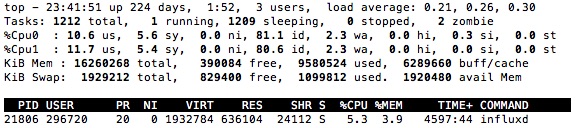A couple of weeks ago I discover zswap.
zswap is a Linux kernel feature that provides a compressed write-back cache for swapped pages, as a form of virtual memory compression. Instead of moving memory pages to a swap device when they are to be swapped out, zswap performs their compression and then stores them into a memory pool dynamically allocated in the system RAM. Later writeback to the actual swap device is deferred or even completely avoided, resulting in a significantly reduced I/O for Linux systems that require swapping; the tradeoff is the need for additional CPU cycles to perform the compression.
How to activate zswap
Active zswap runtime
echo 1 > /sys/module/zswap/parameters/enabled
or reboot persistent, add the following line to /etc/default/grub
GRUB_CMDLINE_LINUX_DEFAULT="zswap.enabled=1"
With a system that is running pretty normal you won’t notice this effect right away. So we need some stats about zswap to see what it is doing. These stats about zswap are available in the kernel. You can find them in /sys/kernel/debug/zswap
$:/sys/kernel/debug/zswap# grep . *
duplicate_entry:0
pool_limit_hit:0
pool_total_size:256151552
reject_alloc_fail:0
reject_compress_poor:10925
reject_kmemcache_fail:0
reject_reclaim_fail:0
stored_pages:122760
written_back_pages:0
zswap statistics
As I love stats, I want to add these to Grafana. Normaly I use Telegraf to collect statistics and insert them to InfluxDB. So I created a small plugin to collect these stats. All that is needed is on my GitHub page.
Grafana screenshot zswap telegraf

Install Telegraf plugin
Download the swap.conf and swap.sh from my GitHub and place them in the telegraf.d dir.
[[inputs.exec]]
commands = ["sudo /etc/telegraf/telegraf.d/zswap.sh"]
## Timeout for each command to complete.
timeout = "5s"
# Data format to consume.
# NOTE json only reads numerical measurements, strings and booleans are ignored.
data_format = "influx"
Make sure you put the next part in /etc/sudoers
telegraf ALL = NOPASSWD: /etc/telegraf/telegraf.d/zswap.sh
When run with:
telegraf --test --config /etc/telegraf/telegraf.d/zswap.conf
It should produce:
* Plugin: inputs.exec, Collection 1
> zswap,host=birdofprey pool_limit_hit=0,reject_kmemcache_fail=0,stored_pages=62742,written_back_pages=0,reject_reclaim_fail=0,duplicate_entry=0,pool_total_size=128495616,reject_alloc_fail=0,reject_compress_poor=2762 1498400744000000000
execute:
service telegraf restart
After this it should log the statistics of zswap in InfluxDB. Now you can setup a dashboard for zswap in Grafana.
Measurements
Measurement names:
- duplicate_entry
- pool_limit_hit
- pool_total_size
- reject_alloc_fail
- reject_compress_poor
- reject_kmemcache_fail
- reject_reclaim_fail
- stored_pages
- written_back_pages
Description
pool_pages - number pages backing the compressed memory pool
reject_compress_poor - reject pages due to poor compression policy (cumulative) (see max_compressed_page_size sysfs attribute)
reject_zsmalloc_fail - rejected pages due to zsmalloc failure (cumulative)
reject_kmemcache_fail - rejected pages due to kmem failure (cumulative)
reject_tmppage_fail - rejected pages due to tmppage failure (cumulative)
reject_flush_attempted - reject flush attempted (cumulative)
reject_flush_fail - reject flush failed (cumulative)
stored_pages - number of compressed pages stored in zswap
outstanding_flushes - the number of pages queued to be written back
flushed_pages - the number of pages written back from zswap to the swap device (cumulative)
saved_by_flush - the number of stores that succeeded after an initial failure due to reclaim by flushing pages to the swap device
pool_limit_hit - the zswap pool limit has been reached